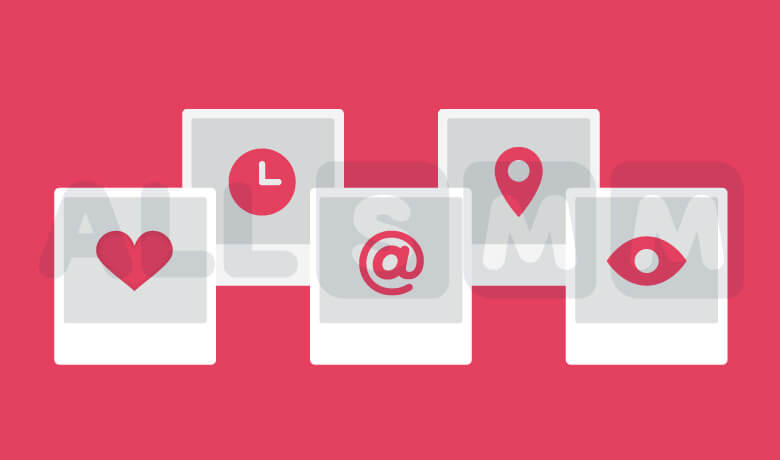How to connect Instagram statistics? Statistical data on Instagram and Facebook
Statistics are vital. To some extent, everything is needed - from advertisers to businessmen. All need to analyze a variety of indicators that allow you to determine certain parameters to improve the performance of their resources, business projects or the Internet...
Statistics on Instagram
In order to give users a more efficient development of their personal and professional pages, Instagram has introduced an excellent tool for visualization and analysis of statistical data. But to view your business account statistics, you must first link your profile to your account. This condition is due to the fact that Facebook acquired Instagram.
Indicators available for Instagram analysis
The following indicators are available to the user in Instagram:
1. followers.
2. views.
3. comments.
4. Huskies.
5. visits.
6. age and gender of visitors.
7. total duration of the visit during the day or any other period.
8. geography of the users who consulted the page.
9. public coverage.
10. single entries and more.
Facebook is able to provide more in-depth and detailed statistics on request, but only for business account owners.
Article: "Top 5 secrets on how to quickly launch Instagram"
The important point is that if you activate your business account, delete it and reactivate it, all the data accumulated in the statistics will automatically disappear.
The first and most important thing to do is to link the profile in Instagram to Facebook. To do this, proceed as follows:
1. on the Instagram page, go to the Settings tab and switch to the organization profile.
2. in the Facebook social network create a business page and write all necessary data, including organizational details. If there is a desire and a need, it is possible to put all the detailed data on a work sphere, reception times, etc.
3. after it only analyzes and displays the data from Instagram's personal page. To do this, simply go to the parameters. There will be data on visitors, publications and stories.
Can I see the Instagram Stories statistics?
This is a matter of great concern. Yes, it can be done. In order to display data on people's activity in their stories, simply go to the settings and click on "Start" and the category of stories.
Article: "Instagram Stories: How to make the boomerang, mention and links?"
It is worth remembering-the story will be kept in the tape only 24 hours, but the statistics on them are kept longer, within 14 days.
How to improve your Instagram stats
In fact, you can change one of the stats settings in your account, and it won't take much effort. There are the following methods to improve (or aggravate) the statistics:
1. modify or coordinate the content. It is important to remember that teenagers do not like what the 45-year-old engineer will like. Therefore, it is necessary to coordinate the content plan according to its target audience.
2. Organization of sweepstakes, contests and actions. Almost everyone participates in the game, so among the public that units do not want to get a prize.
3. survey of potential customers. The survey will allow you to know what and how to change roughly.
4. application of various services, improvement of quantitative indicators. This is a paid promotion of the profile (service for the Instagram promotion https://us.all-smm.com/Instagram).
5. it is recommended to immediately refuse low quality and free services - the profile can be blocked.
How to view competitor statistics
You can't see the competitors' statistics if there is no special software. So the first thing to do is to go to the popsters department. So everything is simple-you have to go through the uncomplicated registration process, then go to your office and enter the name of the interested legal entity, which is a competitor.
Article: "Sales via Instagram. Tips and tricks on how to increase conversion. Part-1"
After entering the name and some details about the organization, the service will provide the following information about its profile in the social network:
1. presence.
2. total number of signatories.
3. current services and goods at the time of request.
4. comments.
5. advertising.
6. Reposting, etc.
The program allows you to compare two different profiles. Simply click on the "+" icon. This option allows you to visually analyze the advantages and disadvantages of both organizations in online mode and transform the advantages of the competitor into their own.