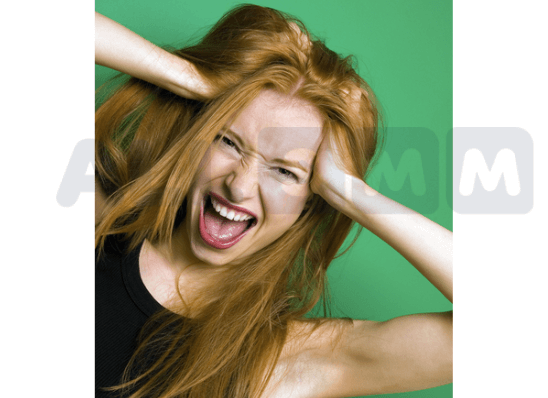TikTok Sound Effects
Tik Tok repeating sound effects make video even more attractive for the users. The sound capabilities of the social network are numerous and diverse. And you can add them to any video.
Contents:
- Sound effects on TikTok.
- How to record a video with sound effects?
- What are the app settings?
- How to put effects on your Tik Tok video?
- How to add music to a TikTok video?
- Work with filters and functions.
Sound effects on TikTok
Tik Tok sound effects are numerous and varied. When creating a video or recording, you can use the widest selection of special effects. Initially, the most common options are worth mentioning here:
- Set of the diverse musical compositions.
- Database with the soundtracks.
- Access to the soundtracks on the phone.
- Recordings of popular phrases from TV shows and movies.
Tik Tok video views will grow a lot at the expense of using various sound effects in the social network.
Useful article: "How to become popular on TikTok? Methods of Promotion"
How to record video with sound effects?
Today, recording can be done in several ways. And initially it is necessary to highlight the following:
- Pressing the button with the video camera image. Recording will continue until the button is held.
- Setting the timer for certain time. During this period the video will be recorded.
It is important to understand the fact that the maximum recording time of a video is only 60 seconds. At the same time, the recording process can be both slowed down and accelerated. For this just select an appropriate button.
Users have access to various musical and temporary effects. Various Tik Tok video effects are considered to be not less popular.
What are the app settings?
To record your video with sound effects, first you have to create an account. After that, a special code will be generated. With its use, you can easily find any user of the social network. But the platform settings themselves are very diverse. And we should mention the following:
- SMS alerts.
- Variety of sound effects.
- Restriction in downloading videos.
- Recording the reaction to the video, etc.
How to put effects on your Tik Tok video?
TikTok video effects can be added to the video after it is uploaded to the site. Downloaded material can always be edited at any time, whenever there is a need.
Useful article: "TikTok: a Short Path to Success. Useful Tips for the Account Development"
How to add music to a TikTok video?
After the video is uploaded to the site, you can always add music and interesting sound effects. For this simply tap the icon to the right of your profile picture. As a result, you will get a list, where you can find a suitable version of musical compositions. There is also a choice of hits, trends and other popular entries.
When you get to “My Music” category, you can download tracks from your tablet or mobile phone. Therefore, there is always an opportunity of easy uploading of the most suitable melody.
In the ready-made video, you can make and adjust the sound level. For this there is a special icon with sliders. For example, the original sound can be made much louder than in the previously added musical composition.
In the bottom panel there are 3 more icons. The first option allows adding certain effects to the video. By dragging the slider, it is possible to choose the most suitable moment of the video. It is there that you can add the selected sound effect options.
Users can choose from 3 temporary effects and 5 filters. But the second icon looking like a book with bookmarks is for selecting a preview of your video. The third icon is for adding the special filters to the video.
When all the required settings have been chosen, it remains only to tap the "Next" button. The last but not the least important stage remains. After adding video to the site, as well as all the necessary sound effects, it remains only to write a description for your video.
Useful article: "Secrets and Rules of Successful Promotion on TikTok"
Work with filters and functions.
When creating various effects there is an opportunity to get an extraordinary and interesting video. At the moment, you can use the following options:
- Camera selection, both rear and front.
- The effect of speed. Due to this, it is possible to quickly remove the unwanted fragment.
- “Beauty” effect to eliminate blur.
- "Change effect." Thanks to it, you can choose what is necessary.
- Filters allowing to create an extraordinary short movie with special effects.
Not less important task is adding of music to your video. Making a video is not the task itself. Often, it is recommended to add a certain musical accompaniment. For this you need:
- Open the profile by tapping the right button.
- Read the list of sections. Here you can choose the following options: My music, Favorites, Popular.
- In each section there are categories. For example, in the section called “Popular” there are the following categories: Comedy, New, Animals, etc.
After the most suitable melody has been chosen, it can go through such procedure as mixing. Special sliders are designed for this. For example, you can make the sound lower or louder.
Thus, the sound effects in this social network are the wonderful helpers. And it is not so difficult to add them to your video! As it turns out, everything is very easy and user-friendly. With a bit of creativity you will be able to make your video more interesting and attractive! And it's so important to make your TikTok account more popular!