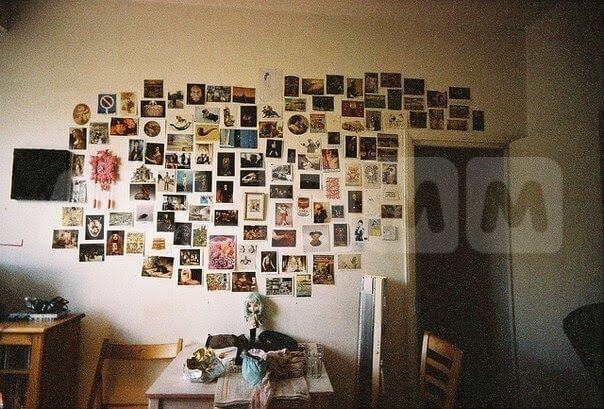How to Use TikTok on PC
Tik Tok online on computer allows using all features of the service. Social network is new and developing quickly. At the moment, it has not yet reached the peak of its popularity. The service allows users to record short videos, add musical compositions to them and share their creative talent. Get more popular on TikTok now!
Contents:
1. Tik Tok computer login is an easy task
2. Downloading TikTok to your computer
3. TikTok software benefits
4. How to watch Tik Tok video on your PC
Tik Tok computer login is an easy task
The social network TikTok is designed by the developers as a service created for mobile OS. Therefore, a full and efficient Tik Tok computer version does not currently exist. Still installing the software is quite possible. There is a separate method allowing to use the third-party software. Here we mean such an emulator program, as «Andy».
The app is considered to be an excellent helper in solving such tasks as launching the TikTok social network on your computer. You can always download the full official version of this software. In any case, the following important steps are recommended:
• Download software. When the download is complete, it remains only to install the app on your computer.
• Run the program on a PC. As a result, there will appear a window on the screen, resembling the standard interface of the Android OS. The next step is to install the social network TikTok itself. For this purpose, it is recommended to press the button in the center. In the list that appears, select «Play Market».
• In the standard authorization window, click the “Existing” account, if a profile has already been registered in “Google Account”. If not, click the "New" button. In this case you will have to go through a short registration procedure.
• The authorization process is being completed; a password and email address is selected.
• There will appear a store on the screen, where you can download software to login the TikTok service. After downloading the files, the software is installed.
Useful article: "TikTok. What is It and How to Use It?"
Downloading TikTok to your computer
TikTok can be easily installed on PC by yourself. It is enough to perform all the above-mentioned steps. The app installation procedure does not take much time. Often, a few seconds is enough. After the installation procedure, the software is considered to be ready for the subsequent initial launch. Due to the opening of the software, the user will be able to see the authorization window. The process of downloading and installation can be considered fully completed.
TikTok software benefits
It is recommended to pay particular attention to the fact that it was the official version of the mobile app of the social network TikTok download. Therefore, the user will have access to all the existing features of the service. Be sure to include here such an important function as adding videos.
With the use of the Android emulator, it is possible to launch not only one social network, but also other useful apps. There are plenty of advantages of installing software on your PC. Let’s highlight the following most common options:
• Getting free from a smartphone.
• Significant saving of mobile device charge.
• The use of a full keyboard.
Additionally, the launch of a social network on your computer can be installed online for an unlimited period of time. There is no need to constantly logout the software of this type.
Useful article: "Highlights of TikTok"
How to watch TikTok video on your PC
TikTok is an original and new social network. The service has a huge number of advantages. The network is considered to be widespread in more than 35 countries around the world. Therefore, there is no surprise that many users want to use it not only on their mobile devices, but also on computers.
In case it is impossible to enter your profile from a PC, learn the instructions from above. In any situation, for watching videos on a computer, you should download the app of this service first.
If everything has been done correctly, and it was possible to register in the social network, the user gets a full access to all the existing resources of the platform. In future, for filming an interesting video, due to opening the software, a username and password should be entered and the Login performed.
There is also a support of login through other social networks. Special attention should be paid to the fact that this method will work if the user is already registered in other services, for example, Facebook or Instagram.
Important! All requests related to the payment for this social network login are considered frauds! The access is absolutely free!
If the user has forgotten the password, it could be reset. The procedure does not take much time! Just click the "Get help" button. But you can only reset your password from a mobile device. SMS alert comes to the phone number specified during the registration, or to the email address. Everything is simple and really fast!