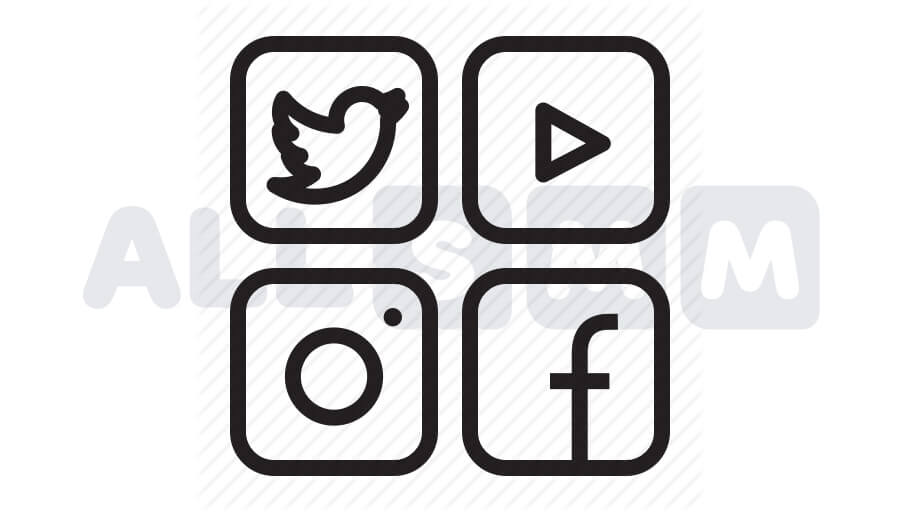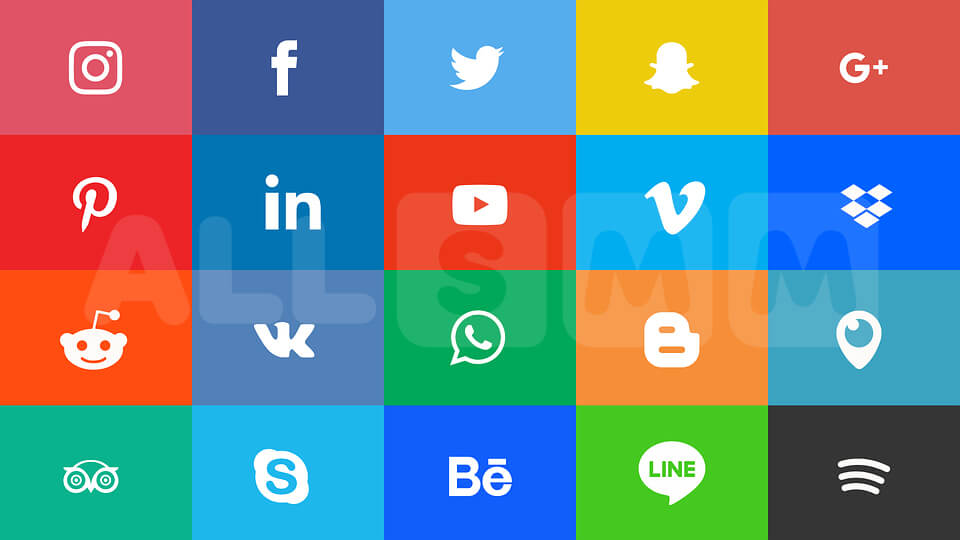Synchronization of Instagram with social networks. Publish media on social networks via an account on Instagram
Synchronization of Instagram
This issue has recently been quite acute, given the speed with which the Instagram network is being developed. Every day, there are new accounts, publications and others, which leads to the demand for usability. One such convenience is the so-called synchronization. Through synchronization, users can share their records in other resources using active links. In this way you will be able to customize any social network, attracting more and more active users to the page, which is ideal for account promotion. Therefore, Instagram fans will promote the use of synchronization.
If the user previously needed a code or link to notify a new publication on the service, now everything has changed. You no longer need to "Save As" and transfer the plumbing image. You just need to configure the synchronization, because transferring the photo in automatic mode will not be difficult or problematic. This feature is available for several services at once and is linked to any account.
Article: "How to close comments in Instagram?"
How can I synchronize?
In instagram click on Avatar, then go to account settings. The upper right corner has a menu of settings that, depending on the operating system, have their own graphic display. In the settings are the available account settings, where the element: "linked accounts". This tab is an active field on which you click to access your current account. For example, a VC link has a separate tab with two fields, namely login and Password.
Pass the authorization and link your VKontakte account
Synchronization is not a problem. In the "linked accounts" area, the active field is located. By clicking on this field, the user will be able to authorize the social network account. After filling in the field and successfully completing the step, the application will check and if the correct selection of the line will appear a check mark. It indicates the successful authorization and linking of the account. The same situation is with other networks.
How can we go back?
Here too, there is nothing complicated, it is enough to carry out manipulations in the opposite order. Clicking on the social network piping icon displays a window that prompts you to cancel the network connection. A single tap is sufficient, as the synchronization will be disabled.
Link to Facebook
If you have ever had to connect to your Instagram any company profile, it is likely that Facebook help is no longer necessary. This feature is caused by the fact that business accounts are linked exclusively by Facebook. However, to check that it will not be superfluous and the connection mechanism is identical to working with VKontakte. Simply select another active field in which you specify the login/password and other network identification information. Later, only a confirmation is required. The reversal does not differ at all: clicking on the active field-"cancel communication".
Article: "Instagram Stories: How to make boomerang, mention and references?"
Synchronization with Classmates and Twitter
The instruction is completely identical to the two networks mentioned above. With the help of synchronization the user can easily share new messages, without problems placing all new and new workstations. Unfortunately, at the most interesting place users have a number of important problems. The problem is the inability to publish an entry across the social network synchronizes.
Therefore, we must consider the working mechanism in detail. Thus, the user has a certain photo that he wants to publish in instagram. Before that, you must mark the social networks in which the publication will be marked, you can start with one or more. Applications offer a number of essential tools to improve the visibility of a recording. However, developers of most applications limit their potential and even Twitter will only be available as a small piece of recording by reference. This restriction is intended to attract the target audience to the page or account, by increasing the number of followers on Instagram's main page. In addition, the additional popularity will not be superfluous for online store accounts or simply popular bloggers, publishing useful and intriguing content. As you can see, synchronization is not a problem, just follow the instructions clearly.