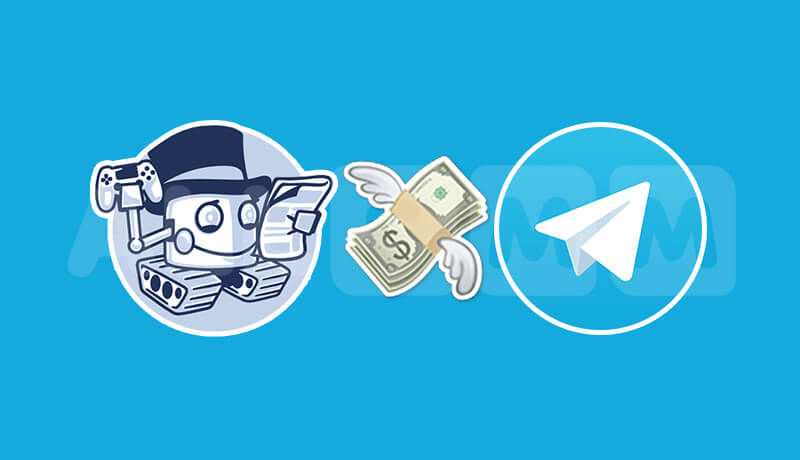Useful Features in Telegram
Most of the users on Internet use Telegram for messaging. This is a convenient service providing many opportunities to people. You can not only chat with friends and relatives, but also also store data in the cloud storage, send voice messages, create entire communities, and much more.
Contents:
- Key features
- Security
- Work with files
- Stickers
- Communities
- Using hashtags
- Telegraph
- Telescope
- Conclusion
Key features
The application has a number of attractive features making it so popular:
- fast work without problems;
- absolutely free;
- no need to watch unnecessary ads;
- consumes a small traffic;
- downloads only the data you need, unlike other programs;
- messages are delivered always, even with the slow Internet connection;
- all messages, files and other data are stored in the cloud, so you can access them from any device;
- no need for back up files;
- you can log in from several accounts simultaneously;
- handy portable version for the computer;
- a very convenient authorization process on a PC, no need to undergo any permanent checks;
- it is not necessary to install the app to your smartphone, you may just use the desktop version;
- instant synchronization on all devices - you can write messages simultaneously both from a mobile phone and a laptop;
- chat with yourself, e.g. for sending useful files or articles for later reading;
- you can hide your real name and choose a nickname so it is easier to find you in the app, but at the same time your identity will be hidden;
- you can edit the message after it has been sent;
- there is service for listening to the music in Telegram which makes it possible not to download the file, but to use it online;
- you can delete messages.
This is not the whole list of useful functions provided by the messenger. It is a phenomenon in the modern digital world.
Security
The developers provided a unique opportunity of creating secret chats. All data is stored only on the device of people messaging each other. That is, if you created such a chat on a smartphone, you will not be able to see it on a laptop. You can also set the erasing the sent messages in a certain time.
You can also set up a two-factor authentication with a password, create a PIN code or delete account data after a long period of inactivity. Also, each user's data is securely protected.
Working with files
Any files could be sent in seconds. The only restriction is the size not exceeding 1.5 GB. If the connection is interrupted, the file will automatically start downloading when you connect to the Internet again.
The service does not give any restrictions on the amount of stored data in the cloud. You can constantly save the necessary data and use it any time.
Photo quality remains unchanged. There are also no restrictions on the number of images. Everything here is limited by your needs.
Stickers
In the application you will find a huge number of stickers. The greatest thing is they are all free unlike at the other services.
Useful article: "Full Analysis of Telegram Settings"
Communities
The program has the ability to create your own channels and promote some ideas or services to the mass. For administrators of such groups there are plenty of interesting opportunities.
Using hashtags
For the quick access to any post or message it is enough marking them with hashtags. This allows you to structure all data and improve the search. Also, such organization will be convenient for the cloud storage.
Telegraph
When connecting to the service you can both easily operate larger posts or create complex data markup. This expands your abilities. You can arrange the content you need in advance, copy the URL of the page and attach it to the message you are going to send to the channel.
Telescope
This external service gives an opportunity of attaching videos to your posts. Here you simply record a video and copy the link for sharing with other members.
Conclusion
Instant messengers keep gaining popularity, and for constant increasing telegram members use ALL-SMM promotion services.