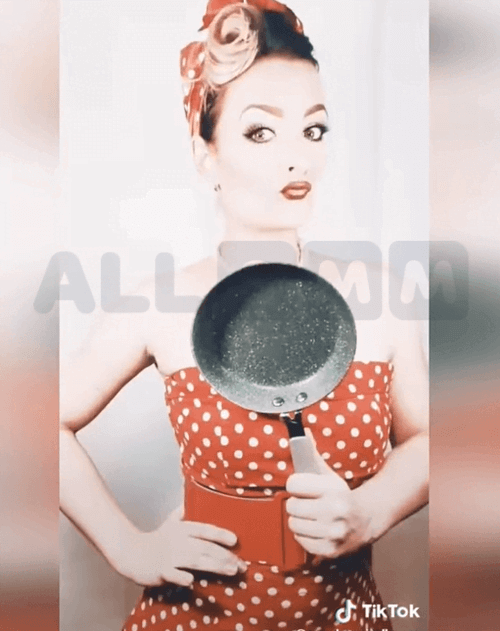A Short Guide for Working with TikTok
Nowadays there are more and more new platforms appearing on the Internet for people’s communication. One of the new products is the social network TikTok, with its help users are able not only to create small music videos, but also to exchange them and communicate using messages.
Contents:
- What is TikTok for?
- History
- What TikTok offers to the users
- Registration and looks of TikTok
- Registration in the social network
- Offers after registration
- TikTok panels
- Posts and videos on TikTok
- Video editing
- Work with functions and filters
- Music overlay on video
- Effects for working with video in TikTok
- Setting the color shade of the whole shooting
- Duration of videos
How to increase the popularity of your account
What is TikTok for?
TikTok is a new social network that appeared in China in 2016. Its main goal is creating the short music videos, sharing them, getting TikTok likes and subscribers, communication.
History
A while ago almost no one heard about what is TikTok. The reason for this was obvious: the application was common in the Asian region, and until recently the social network had a different name, but for conquering the global market, its owners changed the name to TikTok and acquired another popular application called Mysical.ly.
What TikTok offers to the users
Many people when meeting the service for the first time are concerned with the question: Are categories, such as search people, music, hashtags available on TikTok? When logging in the network, Instagram fans will immediately notice some similarities. The main screen will display video clips, ranking them from the most popular to the less watched. In addition, videos in the search engine can be selected by a specific hashtag.
Using video editors, you can apply effects or certain stickers to faces.
Useful article: "How to Get Likes on TikTok if You Hate Routine"
Registration and looks of TikTok
If you decide to use this social network, another question arises: how to upload the first video? To start communication, creating a video, you should follow the sequence of actions after the application has been downloaded and installed.
Registration in the social network
There are two ways of registering on the TikTok network:
- By phone number or email address.
- Logging in from one of the social networks such as VKontakte, Twitter, Instagram, Facebook.
Offers after registration
After the registration process, the social network offers immediately to view the “Recommended” tab, which contains videos that scored the greatest number of likes.
If you tap the button “Synchronize contacts”, you can align the contacts and data exchange in TikTok and that social network from where the registration took place.
TikTok panels
TikTok panel looks similar to the Instagram one. Menu buttons are at the bottom.
- Icon with the image of "Home" takes the user to the main page.
- Using the “Loupe” icon you can find what you need - people, music videos or select the desired hashtag.
- The “+” button allows to add videos created by yourself.
- The next one is "Messages" button - with its help you can chat with friends.
- The last one on the right is "Profile" button. By tapping it, you can change / create your nickname, add data to your profile.
Posts and videos in TikTok
The main goal of TikTok is creating a video with the purpose of further creating posts. Pressing the "+" button in the menu, you can do that. What becomes available:
- Shooting a video by clicking the "Video" with the video camera in the bottom menu.
- Downloading one of the videos available on the phone by clicking the Download button.
Useful article: "Overview of the Popular Platform TikTok"
Video editing
All TikTok videos can be edited.
So, for the person shooting the video, editing its duration is available. For this you need:
- Select the time from which the video starts playing.
- Set the time when the video will stop.
To implement the actual video cropping, you need to set the beginning and end of the video clip in the time bar.
In addition, video acceleration or deceleration is available. For this:
- Select the "Timer" button - it is depicted as a clock labeled On.
- The playback speed options will appear on the top. Choosing 0.5X or 0.1X - the video will be slowed down twice or 10 times. The 1X button allows playing the video at the standard speed at which it was recorded. A 2X or 3X button will make the video image two or three times faster.
Another feature allowing to work with the video is image rotation. It can be rotated only to the horizontal or vertical position. For this tap the icon with the image of the square and the arrow located on the right above the video scroll bar.
After all the editing actions, tap the Next button.
Work with functions and filters
Creating effects in TikTok, you can get unusual options for video. So, what is available:
- Camera selection - front or rear ones for shooting a movie.
- Effect of speed - allows you to remove unwanted effect.
- If there is blurriness in the material shot, use the “Beauty” effect and remove it.
- The “Change Effect” button allows to choose what you need right now.
- The "Timer" button will help make your hands free during the shooting; you can also use this effect to stop shooting with its further continuation.
- A button allowing to go live.
- And of course, many filters that will help create unusual videos with the effects.
Music overlay on video
The video shot is only one part of the task. As a rule, it also imposes musical accompaniment. For this:
- In the bottom menu, select the rightmost button symbolizing your Profile (your profile picture).
- It will open a whole list of sections. So, you can choose the following sections TikTok Popular, Favorites, My music.
- In each of the sections there are categories. For example, in the Popular section you can choose - Animals, Hits, Novelties, Comedies, etc.
- Once a melody is selected, you can mix it up a bit. There are sliders allowing, for example, make the sound louder or lower.
Useful article: "Tik Tok Followers"
Effects for working with video in Tiktok
This option allows making small edits, or rather effects in the video shot. For this select the place in the video where you would like to apply a special effect and then tap the button for the desired effect. The buttons of all the effects available in TikTok are located at the bottom of the panel.
There are not so many effects, but they allow to add an element, change the hair color, insert a picture, mustache, glasses, sparkles, etc.
Setting the color shade of the whole shooting
For adjusting the color shade of the shooting in the menu, select three color intersecting circles. This feature will allow to choose from 36 possible shade options. Thus, you will be able to make a brighter or darker video, add more contrast or the effect of milky blur. It all depends on the task and on the individual preferences.
Duration of videos
In Tiktok, mode 15 and 60 seconds is available for video shooting. If there is a need to shoot longer videos, you need to use a timer. When choosing melodies, it is necessary to pay attention to the fact that some of them will not allow imposing a video with a duration of more than 15 seconds.
How to increase the popularity of your account
If you are concerned about how to promote account in Tiktok, you have to understand that the social network needs to be given a certain time and take it very carefully and seriously. Plus, get the pleasure from the process itself.
It is very important to be at the peak of popularity and to follow what is in trend. To be one of the first to shoot videos on these topics, to upload them to the network gaining the largest possible number of subscribers.
At the beginning, you can focus on those topics that are on top, that is, have a greater number of likes and have a large number of subscribers.
Another important point is that the subscribers from your TikTok account could be redirected to your page in other social networks, for example, YouTube, Instagram, thereby expanding your audience here and there.
In addition, do not concentrate only on your own videos, you also need to watch videos of other users, leave comments and put likes. This will significantly expand your audience.